Posting an Article at Kardz Med
- font size decrease font size increase font size
- Go to the login button at the far right of screen
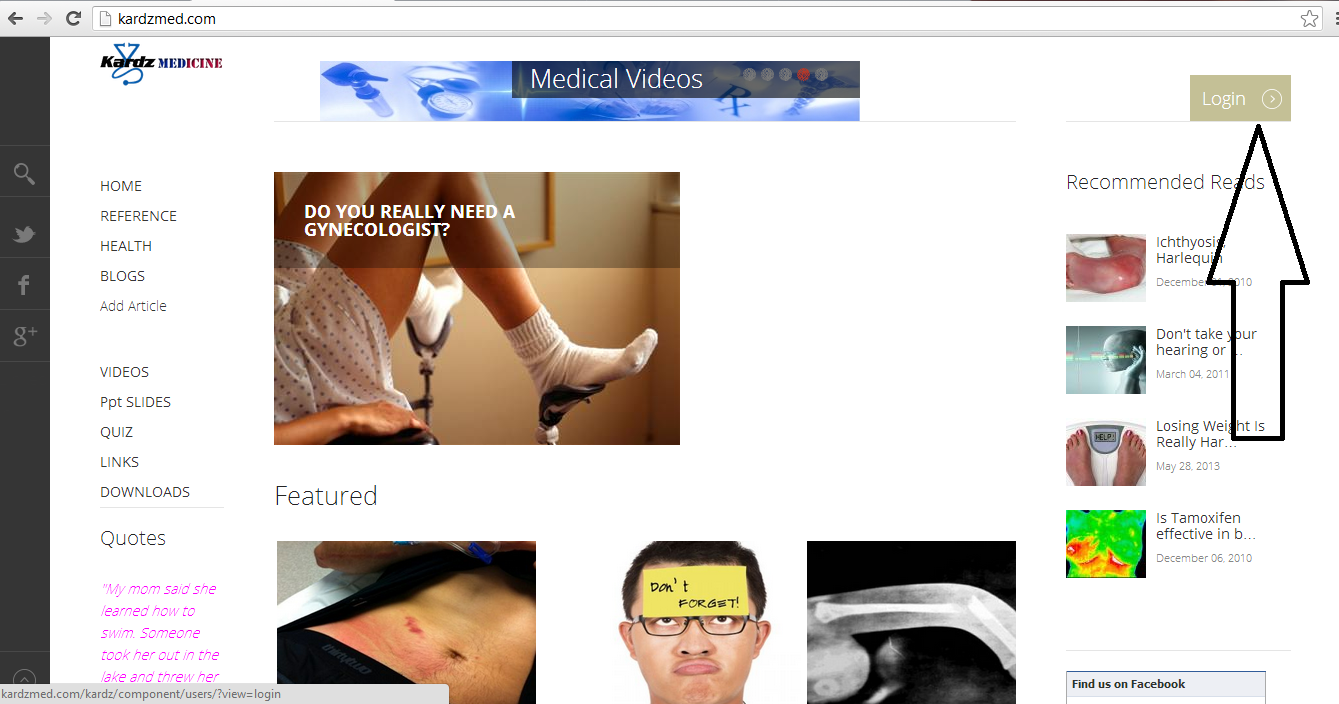
- 2. pop up screen appears. Log on to the site using the username and password mailed to you.

3. once logged in you will see a add new article button on the right
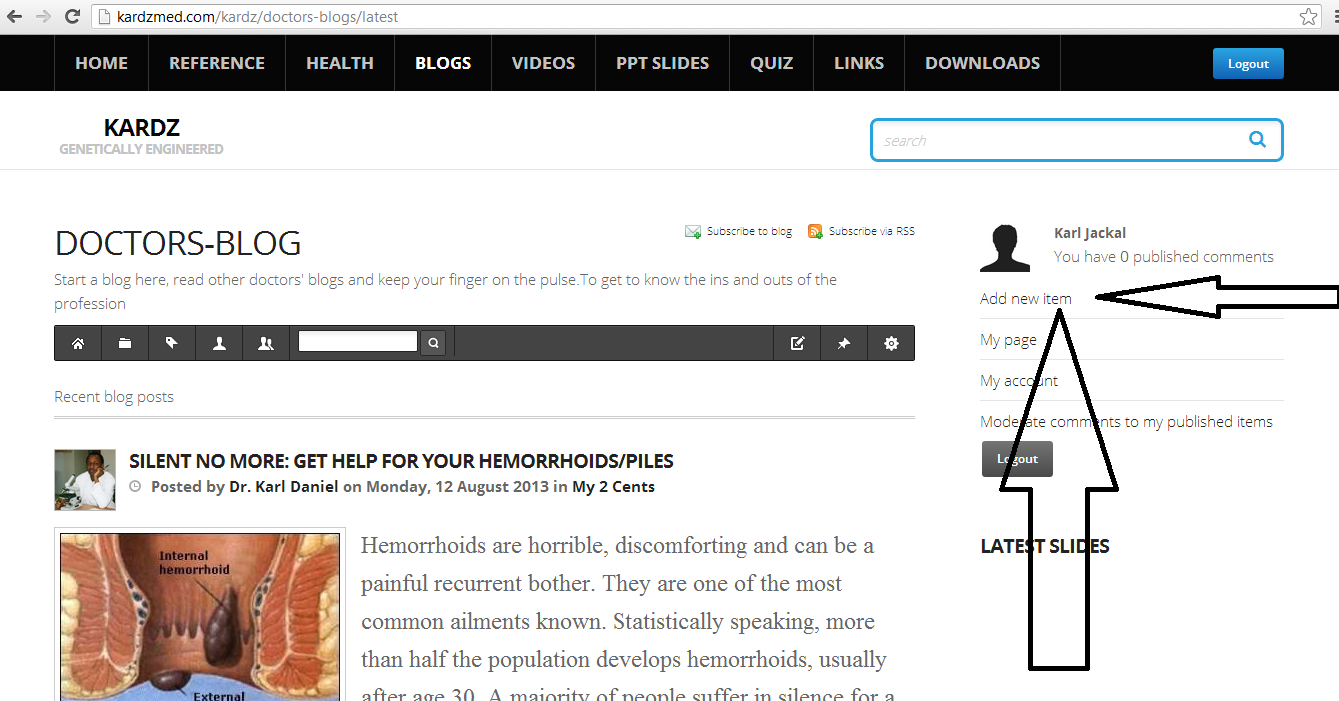
4. Click on menu to post anew article. Enter the articles title, chooce a category and you may also add meta tag information for search engines
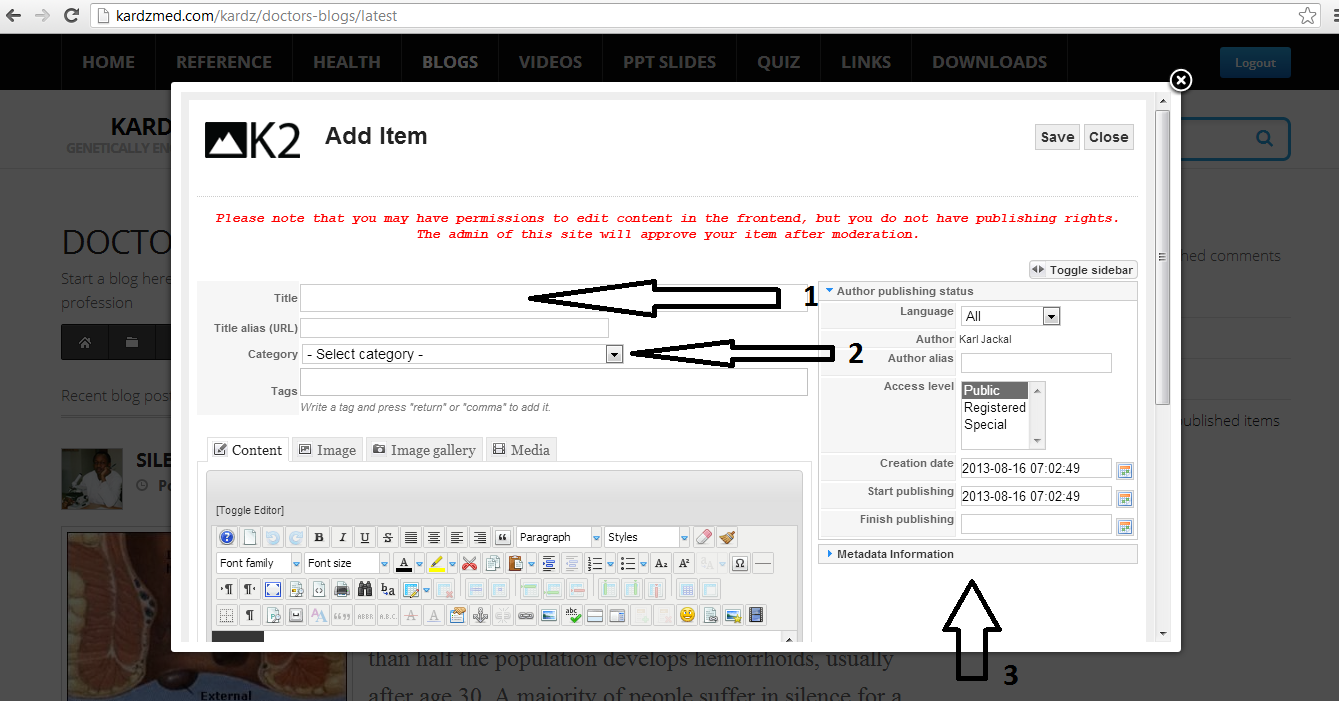
5. Example below
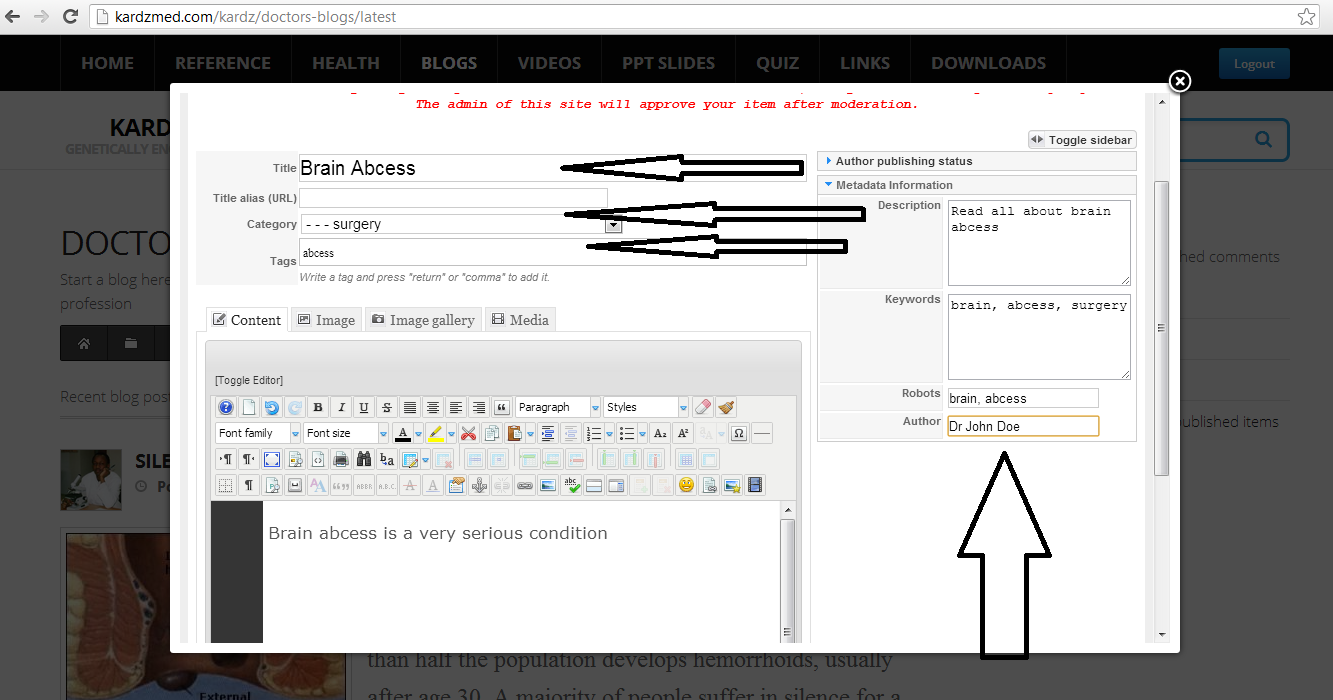
6. Press Save and after item saved notification appears you can close the pop up window
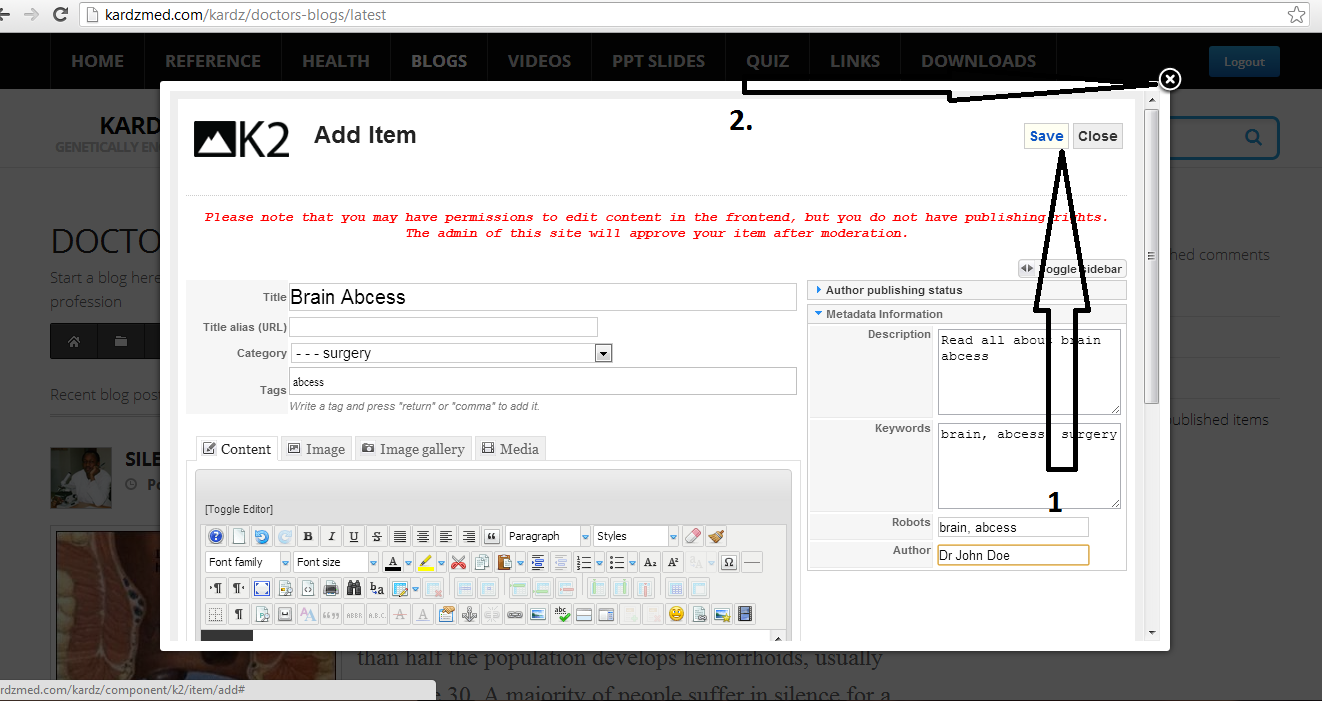
7. you can check the status of your article here as it awaita review and editing by the webmaster/editor before final publication.

